Freman
Mainfreight's freight management system.
Fast. Simple. Accurate.
Access via Mainchain
|
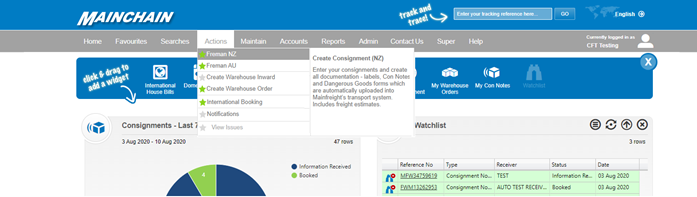 |
|
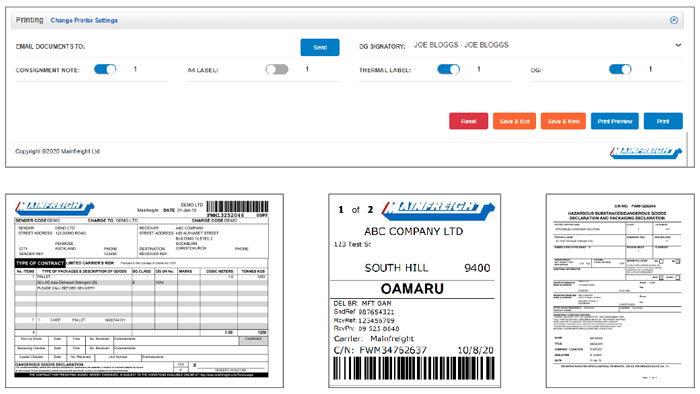 |
|
Calculate the estimated costs
|
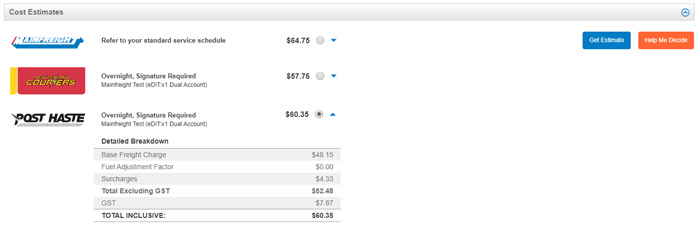 |
|
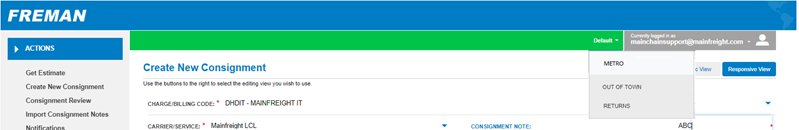 |
|
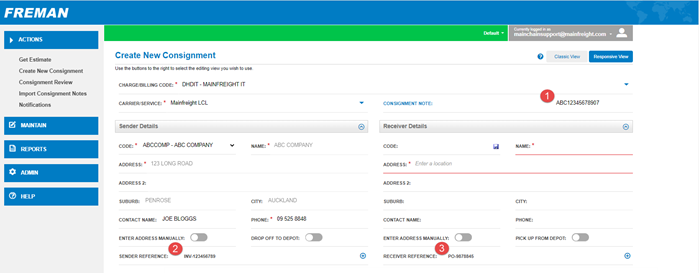 |
|
 |
|
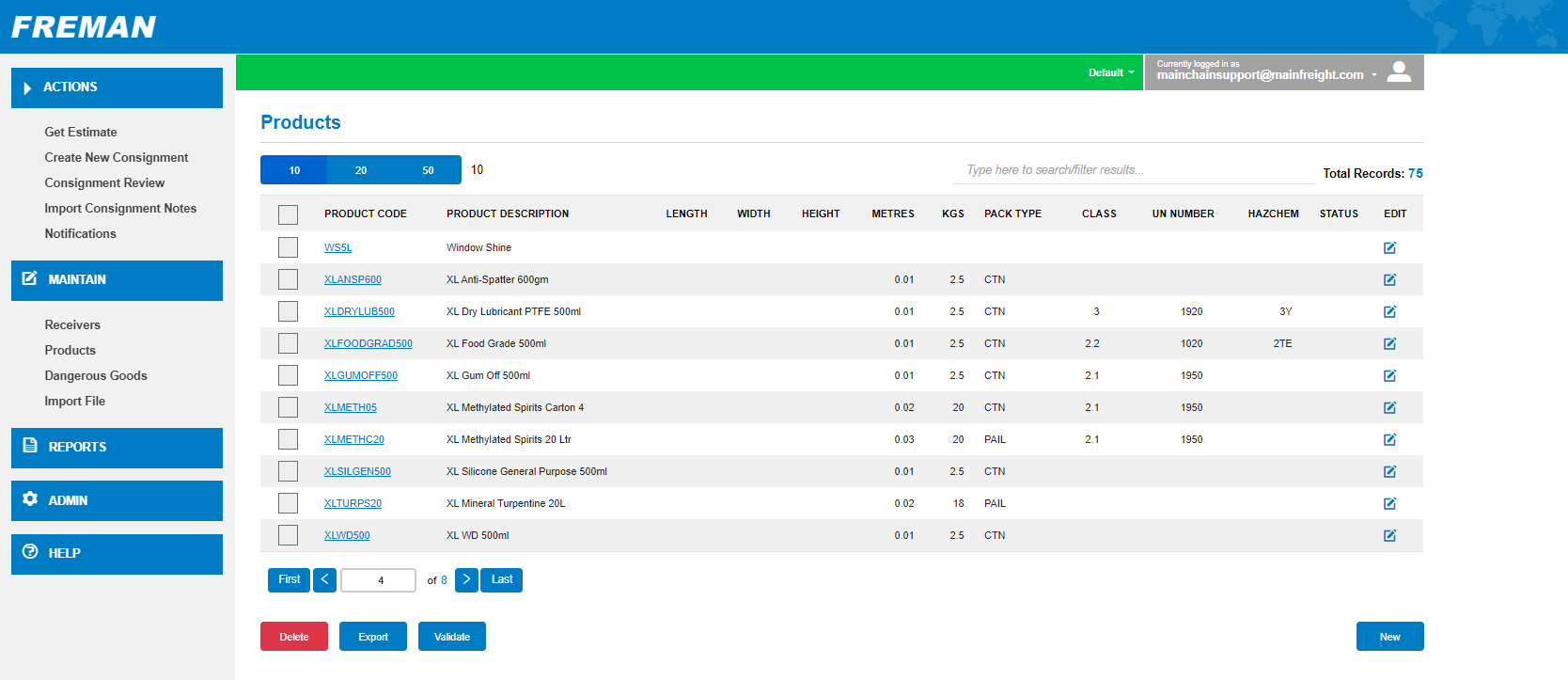 |
|
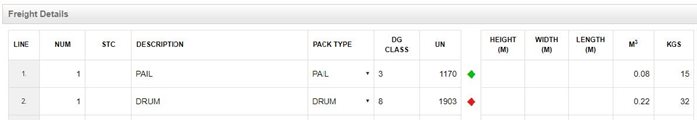 |
|
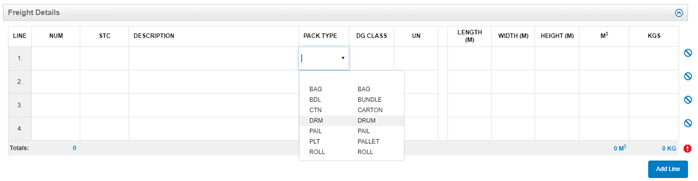 |
|
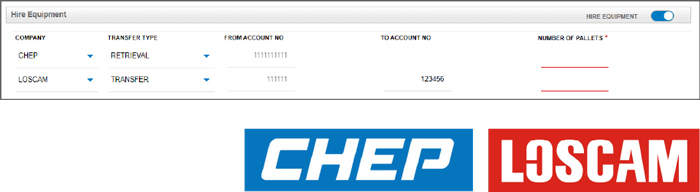 |
|
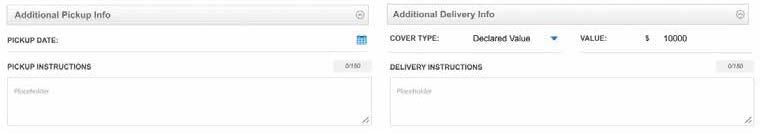 |
|
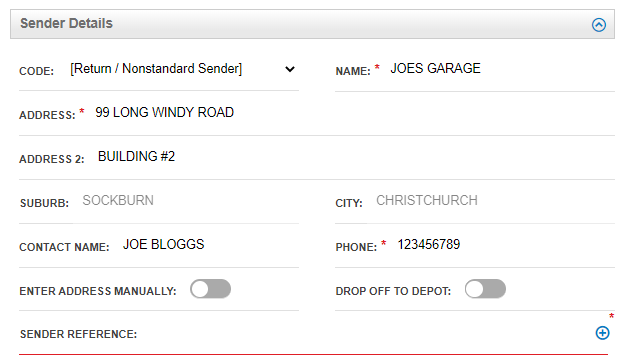 |
|
|
|
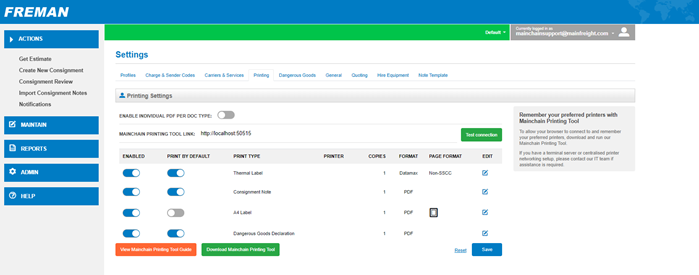 |
|
Freman FAQ
Account Set Up
How do I update my charge/sender code?
If we want to send our freight but charge one of our other branches for the shipment, can we select the other branch's charge code in Freman?
Can I import my list of customers into Freman?
Printing
I have selected my printers however the 'Change Printer' settings box is not closing, what should I do?
What size is the thermal label stock?
What type of thermal printer is compatible with Freman?
Why do I need to print out labels for our freight?
I'm always having to tick/un-tick the printing options for every consignment and change the number of copies I want to print. Can I set these by default?
Can I print multiple labels on a single A4 sheet?
Java
A Java pop up shows every time I print, how do I stop it from happening?
What version of Java do I need to print in Freman?
I've just updated my Java and Freman is telling me to "Install and Update my Java plugin"
To check if you have multiple versions of Java installed follow these instructions
go to START --> CONTROL PANEL --> PROGRAMS AND FEATURES --> ADD/REMOVE PROGRAMS.
If you have multiple versions delete the oldest versions in the list.
Consignment Note
I send Hire (Loscom/CHEP) pallets - how can I declare this on my consignment note?
A hire function can be activated for your account. Once enabled you can specify how many Loscam/Chep pallets you are sending and this detail will upload with your consignment and can be tracked throughout the delivery. Please contact your account manager.
