Air & Ocean Technology
We have continually invested in technology to improve our ability to give customers insight into their own supply chain, as well as being able to make comparisons with global supply chain trends.
As an Air & Ocean customer, Mainchain allows you to access...
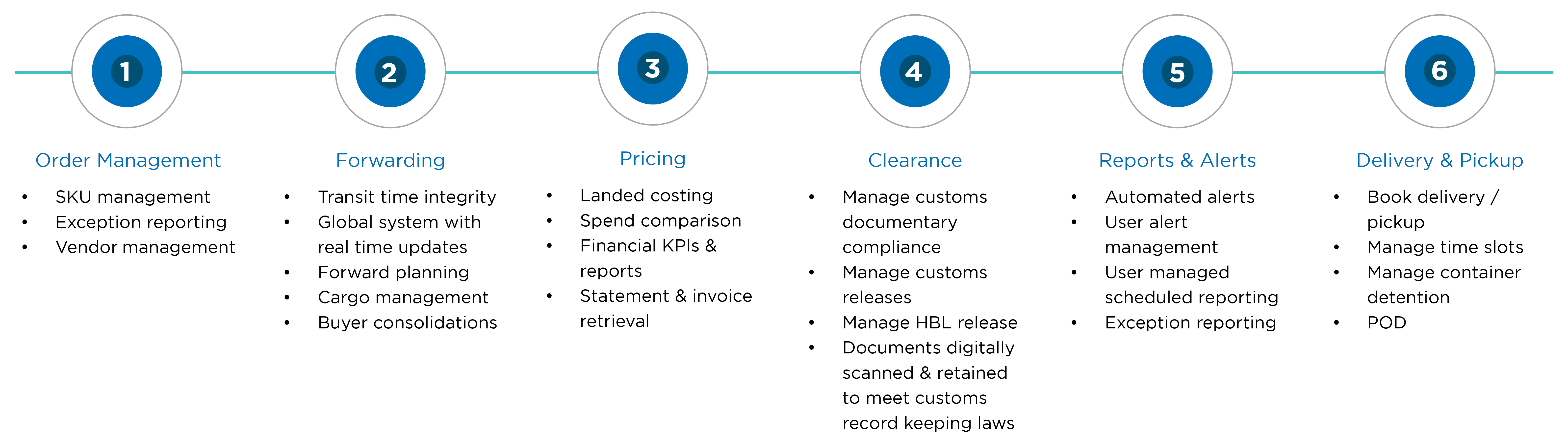
Support
Create Online Bookings
Create labels, house bills and shipments in Shipment Centre. A feature of Mainchain, Shipment Centre allows all export documentation to be printed including labels on thermal printers where required.
The entry screen can be highly automated:
The entry screen can be highly automated:
- Templates for repeat shipments
- Use your own customer codes to populate forms with saved data
- Product information saved for easy entry
- Upload documents at the point of booking
- Ensures mandatory information is provided
Once the shipment is created the job can be automatically notified to the team at Mainfreight to arrange collection.
Convenient tracking links are available in the shipment review screen.
Convenient tracking links are available in the shipment review screen.
Oversee Documentation
Upload, access, share and print key shipment documentation, including:
- Commercial Invoice
- Packing declaration
- Packing list
- Authority to act
- Authority to deal
- Export power of attorney
- Import power of attorney
- Shippers letter of instruction
- Proof of delivery
- Other miscellaneous documents
Manage Purchase Orders
View and manage all your orders at any point in the supply chain. Supplier and SKU filters allow you to focus on individual suppliers or products.
- Filter orders by supplier
- Track by product code to see which orders contain that product
EDI Integration
Through EDI integration you can directly link your systems to ours for total visibility and control within your own business environment. EDI capabilities include:
- Export shipment bookings
- Purchase orders
- Shipment status
- Invoices
- Documents
- Proof of delivery
- Reports
- Notifications
Centralised Communication
Enquiries are prioritised and reported on in one central point. You can:
- Create and receive an issue for a shipment
- Filter issues through classification including:
- Bookings amendments
- Documentation
- Damage
- Delay
- Invoice error
- Loss
- Customs clearance error
Automatic reminders and escalation ensure prompt attention to all enquiries lodged. If a team member is away, the task is automatically forwarded to the Team Leader to action in their absence.
Automatic emails are sent, notifying you when a task is updated or resolved and tracks the steps and the team members who have helped resolve it.
Automatic emails are sent, notifying you when a task is updated or resolved and tracks the steps and the team members who have helped resolve it.
Visibility
View All Activities
The Mainchain dashboard provides an instant view of all your current activities across all services.
- Customise your dashboard and ‘watch lists’ for visibility on shipments for a 60-day period
- Filter by goods direction, date range and key milestones
- Information can be displayed as a list or in a graph
Access Tracking Data
Get the most up to date information for each shipment at your fingertips or track through milestones to receive estimated and actual date information.
Comprehensive order-to-door tracking of shipments include:
Comprehensive order-to-door tracking of shipments include:
- Confirmed depature
- First transport leg arrival
- Second transport leg departure
- Arrival notice
- Customs clearance
- Cargo available
Available for you via Mainchain and for your receivers / customers / suppliers via Mainfreight.com
Retrieve Broader Results
Use the advance search platform to view a broad range of shipment information. Filter and save searches to reduce the need to re-apply search parameters.
- Search one year of data both (past and future)
- Beneficial for shipments that have a transit time of more than 60 days
Access Container Details
Track and retrieve container details through key milestones.
- Container available date
- Demurrage
- FCL unload date
- Slot date
- Wharf gate out
- Container delivered to customer
- Empty ready
- Detention starts
- Empty container returned to depot
Set Up Notifications
You can configure notifications to be sent to you at specified milestones avoiding the need to constantly track shipments.
Keep your suppliers and receivers connected by setting up notifications for them. They are easy to read, packed with useful information and can be sent via email or SMS.
Keep your suppliers and receivers connected by setting up notifications for them. They are easy to read, packed with useful information and can be sent via email or SMS.
Receive Proof Of Delivery
View and download proof of delivery (POD), which includes the name of the person that accepted the freight. All PODs are available online for seven years.
Manage Freight Costs
Access your invoices and statements and download in PDF as needed.
Reporting
Create Reports
Within Mainchain you can analyse your supply chain by customising reports with filters. You are able to create reports on demand or scheduled as required, including:
- Order and shipment status
- Volume and spend analysis
- Shipment profile
- Invoice summary
- Transit times
View In-depth Analysis
Mainfreight have a range of reporting tools that add value around service and cost control. These can be run on a scheduled or ad hoc basis. Reports include:
- Detailed landed costings
- Various KPI reports
- Detailed invoice charge reports
- Container utilisation
- Missing documents
- Product history
Discussions with your Account Manager can address areas for improvement and agree on corrective action and measurement criteria.
Do you need more information?
Contact your local Account Manager or nearest branch
Branch Directory