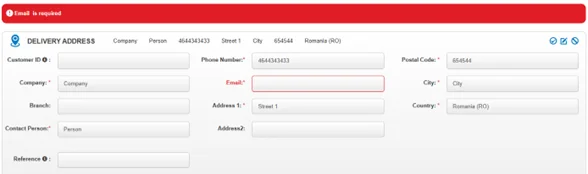- 16 May 2025
Shipment Centre Release | May 2025
What’s New
With this release note we want to inform you about the changes that have been made with the Shipment Centre release of May 2025.
The incoterm for import shipments will automatically be set to EXW
If you are booking an import shipment, the incoterm for that shipment will automatically be set to EXW. You can of course chance the incoterm if required.
New delivery and pickup instructions possibilities for CSV upload
If you use CSV upload within Shipment Centre, you have the option to use more delivery and pickup instructions. 18 new options have been added to further personalize your shipment and meet the delivery and pickup requirements. With CSV upload you currently have the option to book 3 pickup and/or delivery instructions per shipment.Note: some of the delivery and pickup instructions can have effect on the cost of transport. To use some of the accessorials, it will be mandatory to fill in a pickup or delivery date together with a time.
Click here for the new CSV upload format
Old: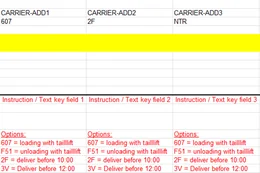 |
New: |
Have more notification options with shipments uploaded by CSV
If you use CSV upload within Shipment Centre, you are now able to choose if you or your customer needs to receive specific notifications. These notifications can be set up under either the loading address or unloading address. Notifications you can now add in CSV are Picked up, Out for delivery, Delivered and Deviation.Click here for the new CSV upload format
New options within CSV:


Uploaded shipments in the Shipment overview will be deleted after 9 months
An important change that is coming is within the overview of the Uploaded Shipments in SCEU. In this past this data was kept for 12 months. With the new update, shipments older than 9 months will be removed from the overview. You can always find the details of these shipments back in Mainchain, but not anymore in SCEU. This change has been implemented to improve the performance of our systems and enhance the user experience.
New commodity codes have been added to the create shipment page
Some new commodity codes have been added to the goods list within the create shipment page. We have added the commodities Fragile goods, Hazardous goods and Temp controlled. It’s still very important that once you choose the option ‘’Hazardous goods’’ you still fill in the UN number and the ADR goods details. If you do not have the option for UN Number within your Goods list, then please contact your point of contact within Mainfreight to get the option to book ADR goods activated.
Old:
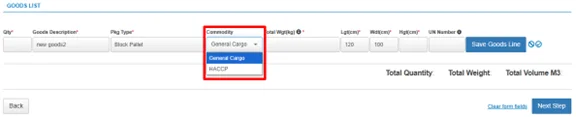
New:
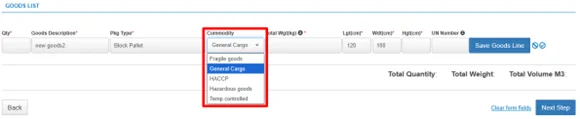
Email address will be mandatory for loading and delivery addresses located within Romania, Greece, Hungaria, Czech, United Kingdom and Slovakia
With the new update it will become mandatory to fill in an email address if the address of loading or unloading is located within Romania, Greece, Hungaria, Czech, United Kingdom or Slovakia. For example, if you have a shipment from the Netherlands to Romania, you will need to fill in a contact email address of the company/person located within Romania. Example of mandatory email: